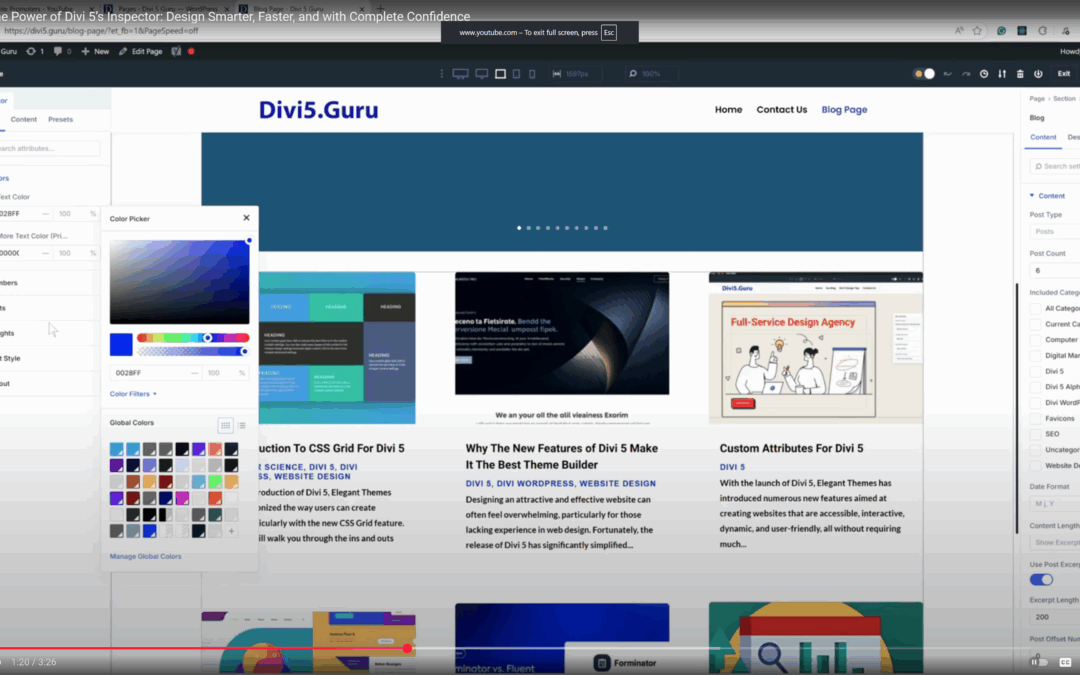Unlocking the Power of the Divi 5 Inspector Feature
The introduction of the Divi 5 Inspector feature marks a significant leap forward in web design efficiency and creativity. This innovative tool is designed to streamline the editing process, allowing users to inspect and modify elements with unprecedented ease. Whether you are a seasoned designer or just starting, the Divi 5 Inspector can transform your workflow, making it faster and more intuitive. In this article, we will explore the various functionalities of the Divi 5 Inspector feature, its benefits, and practical tips for maximizing its potential.
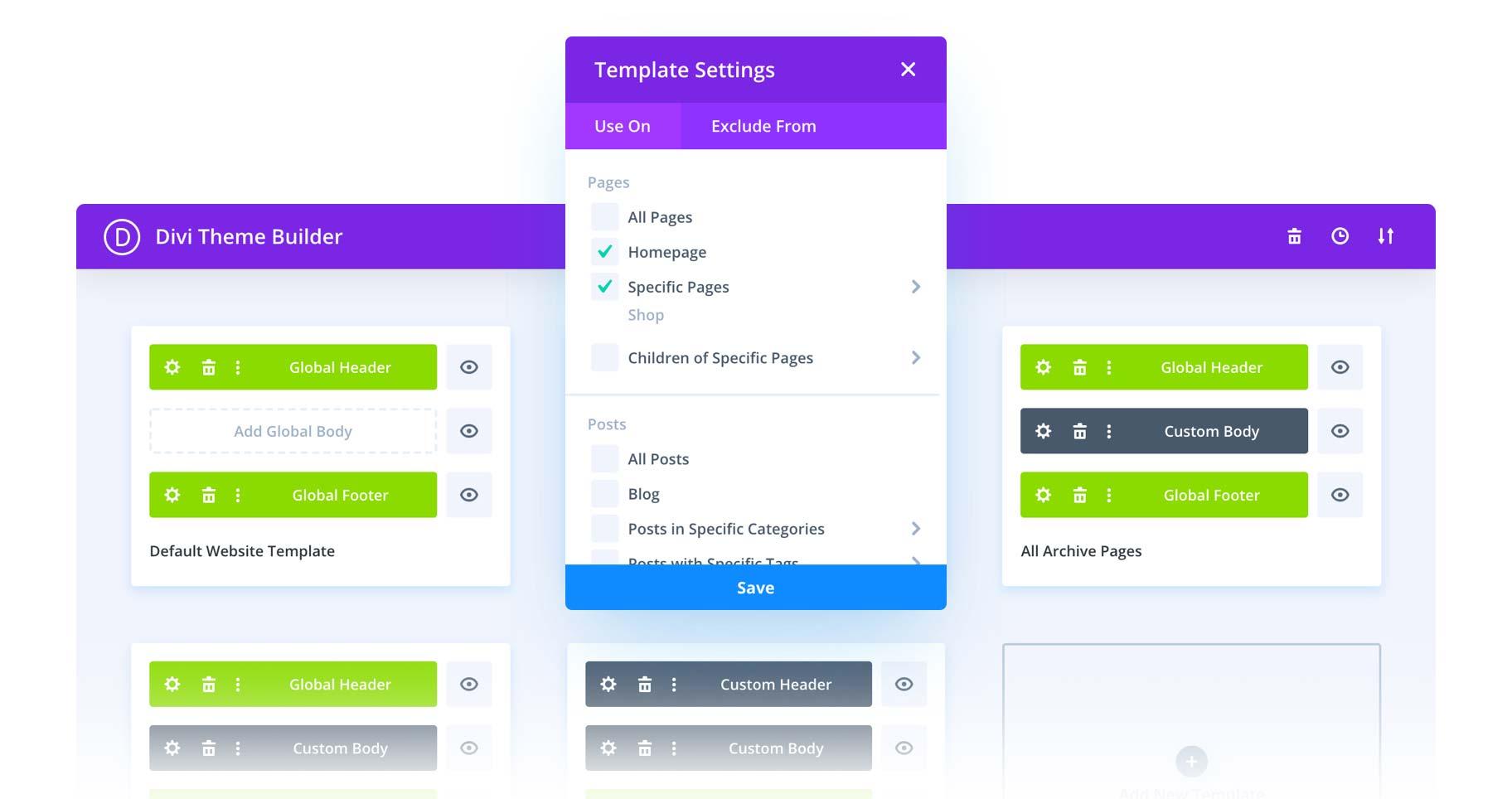
Image Source: Elegant Themes
Understanding the Divi 5 Inspector Feature
The Divi 5 Inspector is a powerful addition to the Divi Builder, inspired by similar tools in design software like Figma. As Elegant Themes always says in their videos, Divi 5 is better than other WordPress theme builders, such as Elementor and Bricks. This feature allows users to inspect any element on their page, providing a comprehensive overview of its attributes, including colors, fonts, sizes, and more. By simply right-clicking on an element and selecting “Inspect,” you can access a wealth of information that was previously scattered across various settings panels.
Key Functionalities
- Element Overview: The Inspector aggregates essential attributes for the selected element and its child elements, presenting them in a clear, organized manner.
- Bulk Editing: Users can make changes to multiple attributes at once, such as adjusting colors or fonts, which significantly speeds up the design process.
- Content Inspection: Beyond styles, the Inspector also allows you to view and edit content, media, and presets associated with the selected element.
Benefits of Using the Divi 5 Inspector
The Divi 5 Inspector feature offers numerous advantages that can enhance your web design experience. Here are some of the key benefits:
1. Time Efficiency
One of the most significant advantages of the Divi 5 Inspector is the time it saves. Instead of navigating through multiple tabs and settings, you can access all relevant information in one place. This streamlined approach allows for quicker adjustments and a more fluid design process.
2. Enhanced Control
With the Inspector, you gain greater control over your design elements. The ability to see all attributes at a glance means you can make informed decisions about your design choices, ensuring consistency and coherence across your website.
3. Simplified Editing
The bulk editing capabilities of the Inspector make it easy to apply changes across multiple elements simultaneously. For instance, if you want to change the color scheme of a section, you can do so with just a few clicks, rather than adjusting each element individually.
How to Use the Divi 5 Inspector Feature
Getting started with the Divi 5 Inspector is straightforward. Here’s a step-by-step guide to help you navigate this powerful tool:
Step 1: Accessing the Inspector
To open the Inspector, simply right-click on any element within the Divi Builder and select “Inspect.” This action will bring up the Inspector panel, displaying all relevant attributes for the selected element.
Step 2: Exploring Attributes
Once the Inspector is open, you can explore various attributes grouped by type. For example, all modified colors will be listed together, making it easy to identify and adjust them as needed.
Step 3: Making Changes
To make changes, simply click on the attribute you wish to modify. For instance, if you want to change a font size, click on the font size attribute and enter your desired value. The changes will be reflected in real-time, allowing you to see the impact immediately.
Step 4: Inspecting Other Elements
You can easily navigate to other elements using breadcrumbs within the Inspector. This feature allows you to inspect and edit multiple elements without having to close and reopen the Inspector panel.
Practical Tips for Maximizing the Divi 5 Inspector
To get the most out of the Divi 5 Inspector feature, consider the following tips and tricks:
1. Utilize Bulk Editing
Take advantage of the bulk editing capabilities to streamline your workflow. When working on a large project, make it a habit to group similar elements and apply changes collectively.
2. Regularly Inspect Content
Don’t just focus on styles; use the Inspector to review and edit content as well. This practice ensures that your text, images, and other media are consistent and aligned with your design vision.
3. Experiment with Presets
The Inspector allows you to view and modify presets associated with your elements. Experimenting with different presets can lead to creative design solutions and enhance the overall aesthetic of your website.
4. Keep an Eye on Performance
While the Inspector is a powerful tool, it’s essential to monitor your website’s performance. Regularly check how changes impact loading times and responsiveness, ensuring that your design remains user-friendly.
Conclusion
The Divi 5 Inspector feature is a game-changer for web designers, offering a streamlined approach to inspecting and editing elements. By leveraging its capabilities, you can enhance your workflow, save time, and create stunning websites with ease. Whether you are a beginner or an experienced designer, the Inspector is an invaluable tool that can elevate your design process. Embrace the power of the Divi 5 Inspector and unlock new possibilities for your web projects. Beyond the Inspector, Divi 5 also introduces other powerful updates, including improved performance optimization, a redesigned interface, faster module rendering, and enhanced global styles. Exploring these features together ensures a smoother, more efficient design experience that elevates both creativity and productivity. Website Promoters has a great blog post explaining many of the new features and improvements of Divi 5 from Divi 4, which can be read here.
Sources
- Elegant Themes Documentation
- Divi 5 Feature Release Notes