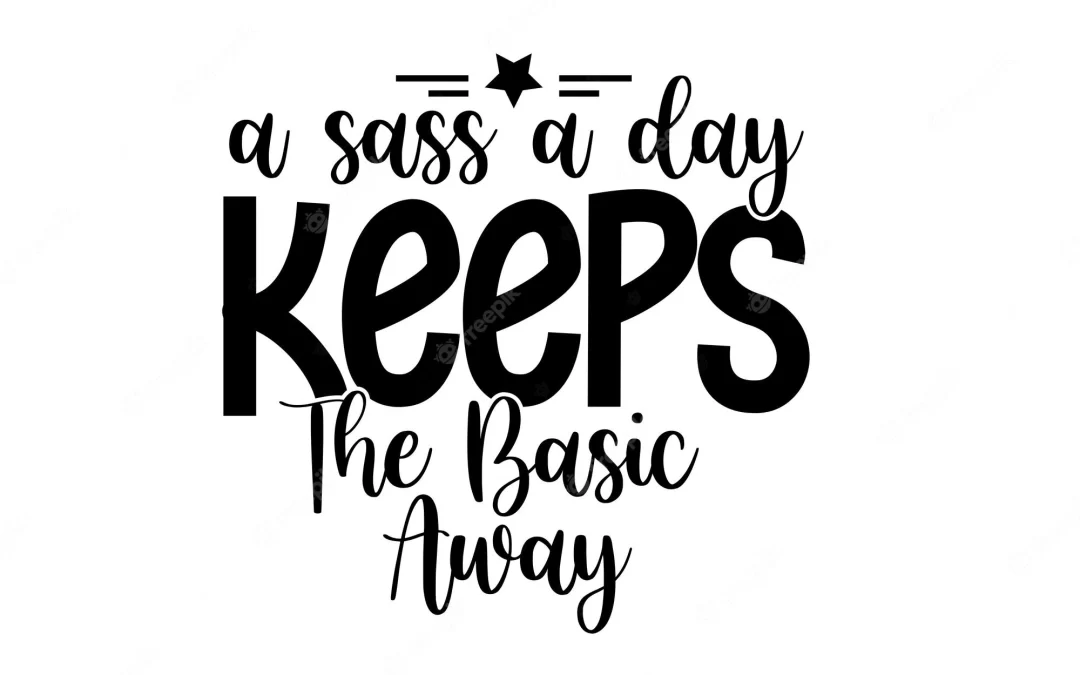Whether you’re a beginner or a seasoned professional, this article will guide you through the basics and advanced concepts of Sass, providing you with the knowledge and tools to enhance your CSS workflow.
What is Sass?
Sass, short for Syntactically Awesome Style Sheets, is an extension of CSS that introduces powerful features and functionalities to make your stylesheets more maintainable and efficient. It allows you to write CSS in a more structured and organized manner by introducing concepts like variables, nesting, mixins, inheritance, and more.
Why use Sass?
Using Sass offers several advantages over traditional CSS. Let’s take a look at some of the key benefits:
- Modularity and Reusability: Sass allows you to define variables that can store commonly used values such as colors, font stacks, or any CSS value you want to reuse throughout your stylesheet. This promotes consistency and makes it easier to update styles across your entire project.
- Nesting: With Sass, you can nest your CSS selectors in a way that mirrors the visual hierarchy of your HTML structure. This improves readability and reduces the need for repetitive class names, leading to cleaner and more maintainable code.
- Mixins: Mixins are reusable blocks of styles that can be included in other selectors. They allow you to encapsulate common styles and apply them to multiple elements, reducing code duplication and improving code organization.
- Inheritance: Sass supports inheritance, allowing you to define base styles that can be extended by other selectors. This promotes code reuse and simplifies the process of creating variations of existing styles.
- Easy Maintenance: By utilizing the features mentioned above, Sass helps you write more modular and organized code. This makes it easier to maintain and update your stylesheets as your project grows and evolves.
Advantages and Disadvantages of Sass
While Sass offers numerous advantages, it’s important to consider some potential drawbacks as well. Let’s explore the pros and cons:
Advantages:
- Improved code organization and maintainability
- Reusability and modularity through variables and mixins
- Nested syntax for better readability
- Inheritance for code reuse and variations
- Extensive community support and resources
Disadvantages:
- Learning curve for beginners
- Additional build step required to compile Sass into CSS
- Increased file size due to comments and additional features
- Potential compatibility issues with older browsers (although Sass can be compiled into standard CSS)
Sass vs SCSS
Sass has two syntaxes: SCSS (Sassy CSS) and Sass (Indented Syntax). SCSS is the most commonly used syntax as it closely resembles standard CSS with curly braces and semicolons. On the other hand, Sass uses indentation and newlines for nesting and separates statements without the need for curly braces or semicolons.
Both syntaxes offer the same features and functionalities, so the choice between them mainly depends on personal preference and project requirements. In this tutorial, we’ll primarily use the SCSS syntax, but you can apply the concepts to either syntax.
Getting Started with Sass
Before diving into the various features of Sass, let’s set up Sass on your project so that you can start harnessing its power. Follow the steps below to install Sass and get everything set up.
- Installation: To install Sass, you’ll need to have Ruby installed on your machine. Ruby is a programming language that Sass is built with. Once you have Ruby installed, open your terminal and run the following command:
gem install sass
This will install Sass on your system.
- Compiling Sass to CSS: Once Sass is installed, you can compile your Sass files into regular CSS files that can be used in your website. Open your terminal and navigate to the directory where your Sass file is located. Then, run the following command:
sass input.scss output.css
This command will take your input.scss file and compile it into output.css. You can specify different file names and paths according to your project structure.
- Watching for Changes: To automate the Sass compilation process, you can use the
--watchflag. This allows Sass to watch your Sass files for changes and automatically compile them into CSS each time you save your Sass file. For example, to watch theinput.scssfile and output the CSS tooutput.css, run the following command:
sass --watch input.scss output.css
Now, every time you make changes to your input.scss file and save it, Sass will automatically compile it into CSS.
- Folder Watch and Output: If you want to watch and output to directories instead of individual files, you can use folder paths as your input and output, separated by a colon. For example, to watch all files in the
app/sassfolder and output the CSS to thepublic/stylesheetsfolder, run the following command:
sass --watch app/sass:public/stylesheets
This will watch for changes in the app/sass folder and compile the Sass files into CSS in the public/stylesheets folder.
Now that you have Sass set up on your project, you’re ready to explore its powerful features and elevate your CSS development workflow. In the following sections, we’ll delve deeper into the core concepts of Sass, starting with variables.
Variables in Sass
Variables in Sass allow you to store values that you want to reuse throughout your stylesheet. This can include colors, font stacks, sizes, or any other CSS value that you anticipate using multiple times. Defining variables in Sass is simple and can greatly enhance the maintainability and consistency of your styles.
Syntax and Usage
In Sass, variables are denoted by a dollar sign ($). Let’s take a look at an example to understand how variables work:
$primary-color: #ff0000;
$body-font: Arial, sans-serif;
body {
color: $primary-color;
font-family: $body-font;
}
In the example above, we define two variables: $primary-color and $body-font. The $primary-color variable stores the hexadecimal value #ff0000, which represents red, while the $body-font variable stores the font stack Arial, sans-serif. We then use these variables within the body selector to apply the defined values.
When Sass is compiled into CSS, the variables are replaced with their corresponding values, resulting in the following CSS output:
body {
color: #ff0000;
font-family: Arial, sans-serif;
}
As you can see, the variables are substituted with their values, making it easier to maintain and update the styles.
Benefits of Using Variables
Using variables in Sass offers several benefits:
- Consistency: By defining variables for commonly used values, such as colors and fonts, you can ensure consistency throughout your stylesheets. If you need to update a color or a font, you can simply change the variable value, and it will be applied across your entire project.
- Efficiency: Variables allow you to write cleaner and more concise code by avoiding the repetition of values. Instead of typing out the same value multiple times, you can define it once as a variable and use the variable wherever needed.
- Easy Maintenance: If you need to make a global change to a value, like adjusting the font size or modifying a color scheme, you can simply update the variable value, and the change will propagate throughout your stylesheet.
- Code Reusability: Variables can be used in multiple selectors, allowing you to reuse the same value across different parts of your project. This promotes code reusability and reduces the chances of inconsistencies.
By leveraging variables, you can streamline your CSS development process and create more scalable and maintainable stylesheets.
Nesting in Sass
One of the powerful features of Sass is nesting, which allows you to write nested CSS selectors that mirror the structure of your HTML. This improves readability and makes your stylesheets more organized and easier to maintain.
Syntax and Usage
To illustrate nesting in Sass, let’s consider a simple example where we have an HTML structure with nested elements:
<div class="container">
<h1>Title</h1>
<p>Some text goes here.</p>
</div>
In traditional CSS, you would target each element separately using their class or tag selectors:
.container {
/* styles for the container */
}
.container h1 {
/* styles for the h1 element inside the container */
}
.container p {
/* styles for the p element inside the container */
}
While this approach works, it can lead to repetitive and verbose code, especially when dealing with deeply nested elements. Sass simplifies this process by allowing you to nest your selectors, resulting in a more intuitive and readable structure:
.container {
/* styles for the container */
h1 {
/* styles for the h1 element inside the container */
}
p {
/* styles for the p element inside the container */
}
}
By nesting the selectors, you can clearly see the hierarchy of the elements and their corresponding styles. This improves code readability and reduces the chances of selector specificity issues.
Benefits of Nesting
Nesting in Sass offers several advantages:
- Improved Readability: Nesting allows you to visually represent the structure of your HTML, making it easier to understand the relationship between parent and child elements. This improves code readability and maintainability.
- Reduced Repetition: By nesting selectors, you can avoid repetitive class or tag names, reducing the length of your code and making it more concise.
- Easier Maintenance: When you need to update specific styles, you can quickly navigate to the corresponding nested selector, rather than searching through the entire stylesheet. This streamlines the maintenance process and saves time.
- Avoiding Specificity Issues: By nesting selectors, you inherently avoid issues related to selector specificity. Since the nested selectors are scoped to their parent, you don’t need to worry about conflicting styles or overriding unintended elements.
By utilizing nesting in Sass, you can write cleaner and more organized stylesheets, improving both the development process and the maintainability of your code.
Mixins in Sass
Mixins are another powerful feature of Sass that allows you to define reusable blocks of styles and include them in multiple selectors. This promotes code reusability and reduces code duplication, making your stylesheets more efficient and maintainable.
Syntax and Usage
To define a mixin in Sass, you use the @mixin directive followed by the name of the mixin and its parameter list (if any). Let’s take a look at an example:
@mixin button($bg-color, $text-color) {
background-color: $bg-color;
color: $text-color;
padding: 10px 20px;
border-radius: 5px;
}
.button {
@include button(#ff0000, #ffffff);
}
.secondary-button {
@include button(#00ff00, #000000);
}
In the example above, we define a mixin called button that takes two parameters: $bg-color and $text-color. Inside the mixin, we specify the styles for the button, using the provided parameters. We then use the @include directive to include the mixin in the .button and .secondary-button selectors.
When Sass is compiled into CSS, the mixin is expanded, and the styles are applied to the respective selectors:
.button {
background-color: #ff0000;
color: #ffffff;
padding: 10px 20px;
border-radius: 5px;
}
.secondary-button {
background-color: #00ff00;
color: #000000;
padding: 10px 20px;
border-radius: 5px;
}
As you can see, the mixin allows us to define a set of styles once and reuse them across multiple selectors. This eliminates the need for duplicating code and promotes code reusability.
Benefits of Using Mixins
Using mixins in Sass offers several benefits:
- Code Reusability: Mixins allow you to define reusable blocks of styles that can be included in multiple selectors. This promotes code reusability and reduces code duplication, making your stylesheets more efficient and maintainable.
- Modularity: By encapsulating related styles within mixins, you can organize your code into logical modules. This improves code organization and makes it easier to locate and update specific styles.
- Flexible Parameters: Mixins can accept parameters, allowing you to customize the styles based on different contexts. This provides flexibility and enables you to create variations of the same mixin.
- Easier Maintenance: When you need to modify the styles, you can update the mixin definition, and the changes will be applied to all the selectors that use the mixin. This streamlines the maintenance process and ensures consistency.
By leveraging mixins, you can create a library of reusable styles that can be easily applied to different parts of your project. This not only saves time but also promotes consistency and maintainability.
Inheritance in Sass
Inheritance is a powerful feature of Sass that allows you to define base styles and extend them in other selectors. This promotes code reuse and simplifies the process of creating variations of existing styles.
Syntax and Usage
To demonstrate inheritance in Sass, let’s consider an example where we have a base button style that we want to reuse and extend for different button variations:
.button {
padding: 10px 20px;
border-radius: 5px;
}
.primary-button {
@extend .button;
background-color: #ff0000;
color: #ffffff;
}
.secondary-button {
@extend .button;
background-color: #00ff00;
color: #000000;
}
In the example above, we define a base .button style that specifies the common properties for all buttons. We then use the @extend directive to inherit the base styles in the .primary-button and .secondary-button selectors. We can then add additional properties specific to each button variation.
When Sass is compiled into CSS, the inheritance is resolved, and the styles are applied to the respective selectors:
.button, .primary-button, .secondary-button {
padding: 10px 20px;
border-radius: 5px;
}
.primary-button {
background-color: #ff0000;
color: #ffffff;
}
.secondary-button {
background-color: #00ff00;
color: #000000;
}
As you can see, the base styles defined in the .button selector are inherited by the .primary-button and .secondary-button selectors, resulting in cleaner and more concise CSS.
Benefits of Using Inheritance
Using inheritance in Sass offers several benefits:
- Code Reuse: Inheritance allows you to create a base style and extend it in other selectors. This promotes code reuse and reduces code duplication, making your stylesheets more efficient and maintainable.
- Consistency: By defining a base style and extending it, you ensure consistency across different variations. If you need to update the base style, the changes will be automatically applied to all the selectors that extend it.
- Simplified Styling: Inheritance simplifies the process of creating variations of existing styles. Instead of rewriting the entire style for each variation, you can inherit the base style and add the specific properties.
- Reduced Maintenance: Inheritance reduces the need for duplicating code and ensures that changes are applied uniformly. This streamlines the maintenance process and improves code organization.
By utilizing inheritance, you can create a more modular and scalable stylesheet, reducing code duplication and improving maintainability.
Additional Features of Sass
In addition to variables, nesting, mixins, and inheritance, Sass offers several other features and functionalities that enhance your CSS development workflow. Let’s briefly explore some of these features:
- Operators: Sass provides various operators, such as arithmetic, comparison, and logical operators, that allow you to perform calculations and manipulate values within your stylesheets.
- Expressions: Sass allows you to use expressions to dynamically calculate values and apply conditional logic within your stylesheets. This adds flexibility and enables you to create more dynamic and adaptive styles.
- Output Style: Sass provides different output styles for compiling your Sass files into CSS. You can choose between
nested,expanded,compact, andcompressedstyles based on your preference and project requirements. - Control Directives: Sass offers control directives, such as
@if,@else-if,@else,@for,@each, and@while, that allow you to apply conditional logic and create loops within your stylesheets. These directives enable you to write more dynamic and flexible styles. - Function References: Sass provides a wide range of built-in functions that allow you to manipulate values, perform calculations, and apply transformations to your stylesheets. These functions offer additional capabilities and can greatly enhance your CSS development process.
By exploring and utilizing these additional features, you can take full advantage of Sass’s capabilities and elevate your CSS development workflow.
Conclusion
In this article, we’ve explored the basics and advanced concepts of Sass, the CSS pre-processor that revolutionizes the way you write and maintain your stylesheets. We’ve covered variables, nesting, mixins, and inheritance, as well as introduced other powerful features and functionalities.
Sass offers numerous benefits, including improved code organization, reusability, modularity, and easier maintenance. By leveraging Sass’s features, you can create more efficient, maintainable, and scalable stylesheets, enhancing your CSS development workflow.
So, whether you’re just starting with Sass or looking to level up your skills, we hope this tutorial has provided you with the knowledge and tools to enhance your CSS development process. Happy coding with Sass! To view more of our blog posts, visit our website’s blog section.