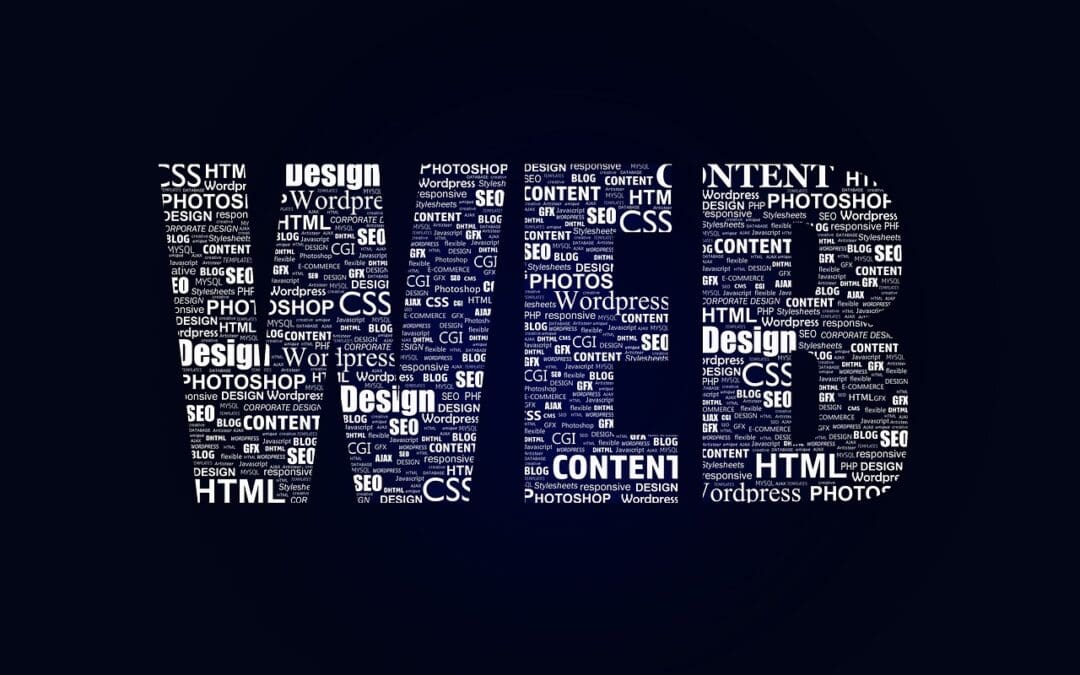WordPress, the world’s most popular content management system, is powered by MySQL, a robust relational database management system. MySQL is responsible for storing all the essential data of a WordPress site, including posts, pages, comments, categories, tags, custom fields, and other site options. MySQL is a critical component of any WordPress plugin.
When developing a WordPress plugin, understanding how to interact with the MySQL database is crucial. This guide will provide a comprehensive overview of utilizing MySQL in WordPress plugin development.
1. Introduction to wpdb Class
WordPress provides a class, wpdb, for interacting with the database. This class is part of the WordPress database access abstraction layer, which simplifies the process of writing, retrieving, updating, and deleting data in your MySQL database.
1.1. Properties of wpdb Class
The wpdb class has several public properties, which are variables that store valuable information about the database connection, the last query, and more. Here are some significant properties of the wpdb class:
$show_errors: Defines whether to show SQL/DB errors.$suppress_errors: Determines whether to suppress errors during the DB bootstrapping.$last_error: Stores the error encountered during the last query.$num_queries: Contains the number of queries made.$num_rows: Counts the number of rows returned by the last query.$insert_id: Holds the ID generated for an AUTO_INCREMENT column by the last query.
1.2. Exploring the wpdb Class
The wpdb class is located in the wp-includes/class-wpdb.php file. The class contains various properties and methods for managing your MySQL database. You can view all references in the WordPress Developer Reference.
2. Establishing Database Connection
To interact with the MySQL database, WordPress establishes a database connection using the details defined in the wp-config.php file. The wpdb class’s __construct() method is responsible for setting up the class properties and connecting to the database.
public function __construct( $dbuser, $dbpassword, $dbname, $dbhost ) {
// Code here...
}
3. SQL Query Preparation
The wpdb::prepare() method is used to prepare SQL queries for safe execution. It uses sprintf()-like syntax. You can use the following placeholders in the query string: %d (integer), %f (float), %s (string), and %i (identifier).
$query = $wpdb->prepare("SELECT * FROM `table` WHERE `column` = %s AND `field` = %d", 'foo', 1337);
4. Selecting a Database
The wpdb::select() method is used to change the current MySQL database. If the database selection fails, the method will display a DB error and the execution will stop.
public function select( $db, $dbh = null ) {
// Code here...
}
5. Inserting Data
To insert data into a table, you can use the wpdb::insert() method. The method requires the name of the table and an array of data (column => value pairs).
$data = array(
'column1' => 'value1',
'column2' => 'value2'
);
$wpdb->insert('table', $data);
6. Updating Data
The wpdb::update() method is used to update existing data in a table. Like the insert method, this method requires the table name, an array of data to update, and a where clause.
$data = array(
'column1' => 'new_value1',
'column2' => 'new_value2'
);
$where = array('ID' => 1);
$wpdb->update('table', $data, $where);
7. Deleting Data
To delete data from a table, use the wpdb::delete() method. It requires the table name and a where clause.
$where = array('ID' => 1);
$wpdb->delete('table', $where);
8. Retrieving Data
For retrieving data, the wpdb class provides several methods, such as wpdb::get_var(), wpdb::get_row(), wpdb::get_col(), and wpdb::get_results().
8.1. The wpdb::get_var() Method
This method is used to retrieve a single variable from the database.
$wpdb->get_var("SELECT column FROM `table` WHERE `field` = 'value'");
8.2. The wpdb::get_row() Method
This method retrieves an entire row from the database.
$wpdb->get_row("SELECT * FROM `table` WHERE `field` = 'value'");
8.3. The wpdb::get_col() Method
This method retrieves a single column from the database.
$wpdb->get_col("SELECT column FROM `table`");
8.4. The wpdb::get_results() Method
This method retrieves all rows from a particular query.
$wpdb->get_results("SELECT * FROM `table`");
9. Escaping Data
Before inserting or updating data in the database, it’s essential to escape it to prevent SQL injection attacks. The wpdb class provides several methods for escaping data, such as wpdb::_real_escape(), wpdb::_escape(), and wpdb::escape_by_ref().
10. Debugging Queries
For debugging purposes, WordPress provides the SAVEQUERIES constant. When set to true, WordPress stores each query, the time it took to execute, and the function that made the query. You can access the stored queries using the wpdb::queries property.
In conclusion, understanding how to utilize MySQL in WordPress plugin development is crucial for creating high-quality, secure plugins. The wpdb class offers a comprehensive set of methods for interacting with the database, making it easier to manage your data effectively and securely.
To view more of our blog posts, visit our website’s blog section.