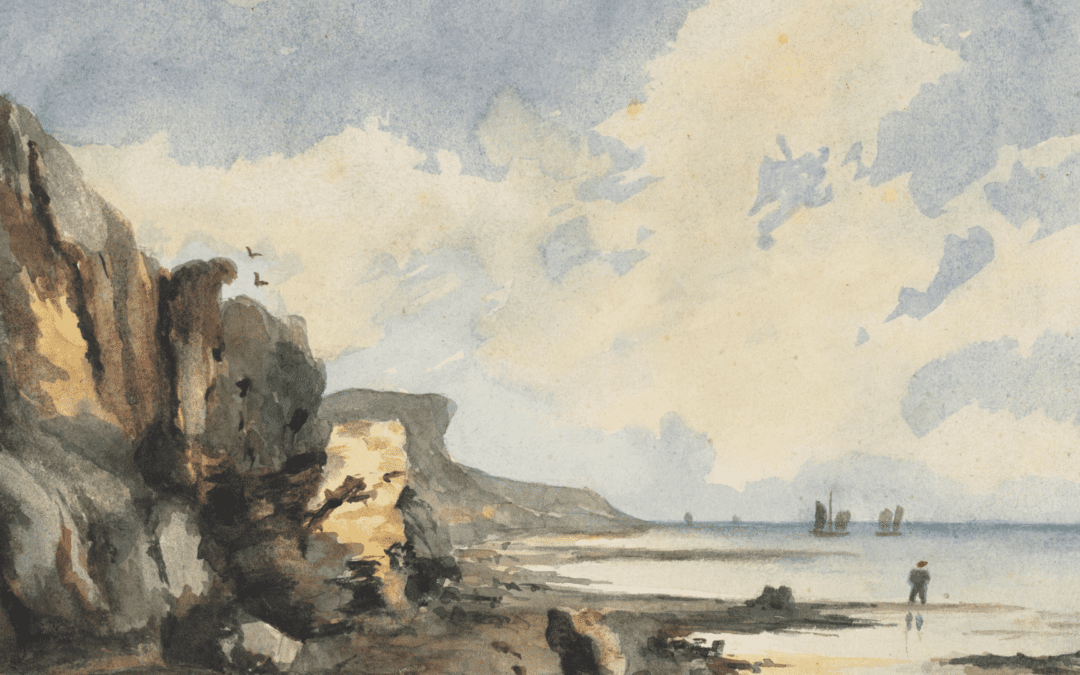As a WordPress user, I know how important it is to have a website that performs well. A slow website can drive visitors away and hurt your search engine ranking. Fortunately, there are many WordPress plugins available that can help you improve your website’s performance. In this article, I will share with you some of the essential plugins that you should consider using to boost your WordPress website’s performance.
Introduction to WordPress plugins
WordPress plugins are add-ons that extend the functionality of your website. They can be installed to add new features, improve website performance, enhance security, and more. There are thousands of WordPress plugins available, both free and paid, that can help you customize your website to meet your needs.
Importance of using plugins for website performance
Plugins can play a critical role in improving your website’s performance. They can help you optimize your website’s speed, reduce page loading times, and improve the overall user experience. Additionally, using plugins can help you reduce the workload on your website and server, which can help you save time and money.
Factors to consider when selecting WordPress plugins
While there are many plugins available, not all of them are created equal. When selecting plugins, you should consider the following factors:
- Compatibility with your WordPress version
- User ratings and reviews
- Developer support and updates
- Plugin features and functionality
- Plugin size and impact on website speed
Essential plugins for improving website speed and performance
One of the most critical factors in website performance is website speed. A slow website can lead to a poor user experience and hurt your search engine ranking. Fortunately, there are many plugins available that can help you optimize your website’s speed. Here are some essential WordPress plugins that can help you improve your website’s performance:
WP Optimize
WP Optimize is a plugin that can help you optimize your website’s database to improve performance. It can help you clean up your database, remove unnecessary data, and optimize your website’s speed. With WP Optimize, you can schedule automatic cleanups, which can help you save time and reduce the workload on your website.
WP Fastest Cache
WP Fastest Cache is a caching plugin that can help you improve your website’s speed. It can help you reduce page loading times, improve website performance, and enhance the user experience. With WP Fastest Cache, you can set up caching for your website, which can help you improve website speed and reduce server load.
Smush Image Compression and Optimization
Smush is a plugin that can help you optimize your website’s images. Images can be a significant factor in website speed, and optimizing them can help you improve website performance. Smush can help you compress your images, reduce their size, and optimize them for web use. With Smush, you can also set up automatic image optimization, which can help you save time and reduce workload.
Best plugins for website security and backup
Website security is another critical factor in website performance. A secure website can help you protect your data, prevent hacks, and ensure that your website is always available to your visitors. Here are some of the best WordPress plugins for website security and backup:
Wordfence Security
Wordfence Security is a plugin that can help you protect your website from security threats. It can help you scan your website for vulnerabilities, block attacks, and secure your website. With Wordfence Security, you can also set up alerts for security issues, which can help you stay on top of potential threats.
UpdraftPlus
UpdraftPlus is a plugin that can help you backup your website. It can help you create full backups of your website, including your database, plugins, themes, and files. With UpdraftPlus, you can also set up automatic backups, which can help you ensure that your website is always backed up and secure.
Top plugins for search engine optimization (SEO)
Search engine optimization (SEO) is essential for website performance. A website that is optimized for search engines can help you attract more visitors, improve your search engine ranking, and increase your website’s visibility. Here are some of the top WordPress plugins for SEO:
Yoast SEO
Yoast SEO is a plugin that can help you optimize your website for search engines. It can help you optimize your content, meta descriptions, and URLs, and provide you with SEO analysis and feedback. With Yoast SEO, you can also set up XML sitemaps, which can help search engines crawl your website.
All in One SEO Pack
All in One SEO Pack is a plugin that can help you optimize your website for search engines. It can help you optimize your content, meta descriptions, and URLs, and provide you with SEO analysis and feedback. With All in One SEO Pack, you can also set up XML sitemaps, which can help search engines crawl your website.
Must-have plugins for website analytics and tracking
Website analytics and tracking are essential for website performance. They can help you track your website’s performance, monitor visitor behavior, and identify opportunities for improvement. Here are some of the must-have WordPress plugins for website analytics and tracking:
Google Analytics Dashboard for WP
Google Analytics Dashboard for WP is a plugin that can help you track your website’s performance using Google Analytics. It can help you monitor your website’s traffic, behavior, and demographics, and provide you with real-time analytics data. With Google Analytics Dashboard for WP, you can also set up custom reports and dashboards, which can help you track specific metrics.
MonsterInsights
MonsterInsights is a plugin that can help you track your website’s performance using Google Analytics. It can help you monitor your website’s traffic, behavior, and demographics, and provide you with real-time analytics data. With MonsterInsights, you can also set up custom reports and dashboards, which can help you track specific metrics.
Recommended plugins for e-commerce websites
If you have an e-commerce website, then you know how important it is to have a website that performs well. A slow website can lead to lost sales and hurt your business. Here are some of the recommended WordPress plugins for e-commerce websites:
WooCommerce
WooCommerce is a plugin that can help you set up an e-commerce website. It can help you manage your products, orders, and payments, and provide you with a range of e-commerce features and functionality. With WooCommerce, you can also set up customizable product pages, shipping options, and payment gateways.
Easy Digital Downloads
Easy Digital Downloads is a plugin that can help you set up a digital store. It can help you manage your digital products, orders, and payments, and provide you with a range of e-commerce features and functionality. With Easy Digital Downloads, you can also set up customizable product pages, payment gateways, and email notifications.
Plugins for optimizing WordPress for business websites
If you have a business website, then you know how important it is to have a website that performs well. A slow website can lead to lost sales and hurt your business. Here are some of the recommended WordPress plugins for business websites:
Jetpack
Jetpack is a plugin that can help you optimize your website for business. It can help you improve website performance, enhance website security, and provide you with a range of business features and functionality. With Jetpack, you can also set up custom contact forms, social media sharing, and website backups.
WPForms
WPForms is a plugin that can help you set up custom forms on your website. It can help you create contact forms, survey forms, and more, and provide you with a range of customization options. With WPForms, you can also set up form notifications and confirmations, which can help you stay on top of your website’s performance.
Conclusion and final thoughts
In conclusion, using WordPress plugins can help you improve your website’s performance and enhance the user experience. By selecting the right plugins, you can optimize your website’s speed, improve website security, and enhance your website’s functionality. Whether you have a personal blog or a business website, there are many WordPress plugins available that can help you achieve your goals. So, take the time to explore the different options available and select the plugins that are right for you.
To view more of out blog posts which cover a wide array of topics related to computer science and WordPress, visit our website’s blog section here.